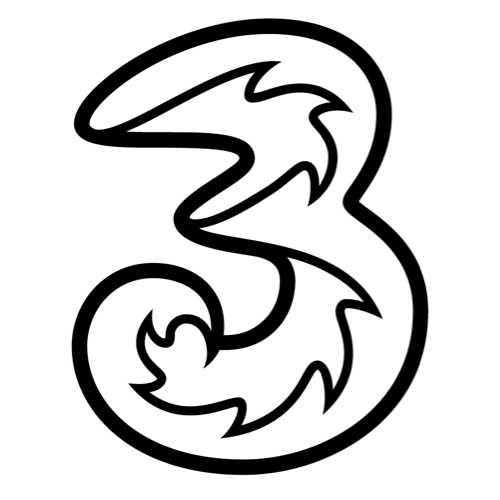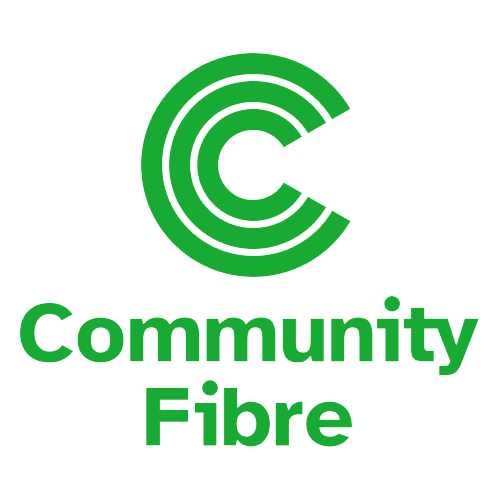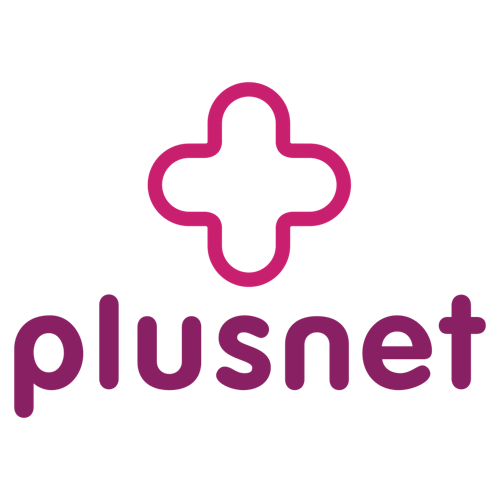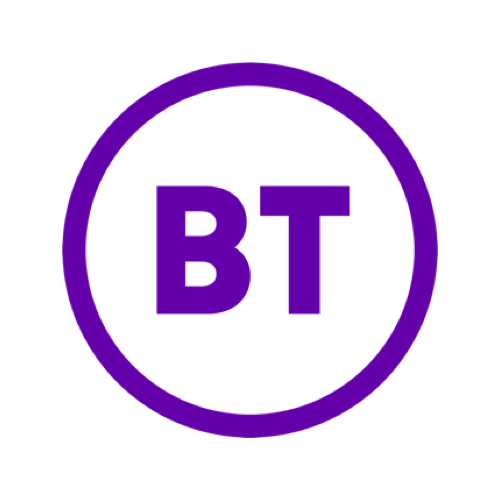The right broadband speed for your household depends on how everyone at home uses the internet. The information below will help you compare the best broadband deals and choose a package that matches the number of users and their online activities.
1–2
Light users
10 - 25 Mb
Ideal for: Casual users who primarily browse the web, email, use social media and shop online.
Typical activities: light browsing, online news, streaming TV and make video calls. You may experience occasional buffering of TV content at the lower end of this speed (not suitable for ultra high definition 4K). This type of connection speed is typical of standard ADSL broadband, delivered over existing copper telephone lines. Some social tariff packages may also restrict your speeds to this level.
Single user Browsing Email
2–3
Basic everyday
25 - 50 Mb
Ideal for: households with a few users who stream videos, engage in light gaming, or have children attending online classes.
Typical activities: moderate browsing, light gaming, and streaming TV. Speeds at the lower end of this range (25 Mb) may struggle to maintain smooth TV streaming during busy periods with three users. For a more reliable experience, consider a minimum speed of 45 Mb. Large video game updates can also disrupt internet activity for others online at the same time.
1+ users HD streaming Online gaming Email
3–4
Busy home
50 -100 Mb
Ideal for: families with multiple users who frequently stream, game, or work from home. Fibre to the Premises (FTTP) is worth considering if you need faster and more reliable upload speeds.
Typical activities: streaming in HD or 4K, online gaming, and video calls. If you're working from home and need to upload or download large files (e.g. videos), we recommend the higher end of this speed range (closer to 100 Mb), especially when others are heavily using the connection.
4K streaming Working from home Multiple users Multiple devices
4+
High demand
100 Mb+
Ideal for: larger households with multiple users engaging in high demand activities like 4K streaming, gaming, and working from home.
Typical activities: streaming in (4K), online gaming, and video calls. As a guide, allowing 50 Mb for each additional user gives a more comfortable connection. Beyond this, higher speeds are mainly about convenience, paying more to reduce waiting time when uploading YouTube content, transferring large files, or gaming updates.
Multiple 4K streams Pro gaming Fast uploads YouTube uploads
4G / 5G Broadband backup options ideal for working from home
If working from home is a priority, look for a broadband provider that includes a built-in 4G / 5G backup. This automatically takes over for all your connected devices if your main broadband goes down, and switches back once the fault is fixed. Providers such as Vodafone, EE and BT offer this service for an extra monthly fee.
(Be sure to check the terms and conditions for data usage on backup 4G / 5G services if you choose this option. Your minimum guaranteed speeds do not apply to 4G / 5G backup connections)
Understanding your broadband speed
Keep in mind that the internet speeds advertised by providers are an average based on 50% of their customers. For example, an 80Mb broadband package might actually deliver 55Mb at your property. Before signing up, you’ll be given the estimated speed and a minimum guaranteed connection speed. Make sure the minimum speed is still adequate for your needs. To check the speed your property is likely to receive, try our dedicated tool to check broadband speeds available at your address. It provides realistic, address specific estimates rather than general averages for the area.
According to Ookla’s Speedtest Global Index, the UK’s average fixed line broadband speed reached 162Mb in November 2025. While this is generally sufficient for most households, availability varies, and many rural areas continue to experience considerably lower speeds.
Broadband upload speeds explained
When choosing a broadband package, download speed isn’t the only thing that matters. Upload speed is also important if you create and share videos, live stream game content, or regularly transfer large files.
Fibre to the cabinet (FTTC) broadband always has slower uploads because part of the connection still runs over copper. Full Fibre (FTTP) removes that bottleneck and can deliver much higher upload speeds. Some networks like the ones listed below can provide symmetrical speeds, meaning the upload speed matches the download speed.
For example, BT Full Fibre Gigafast runs on the Openreach network and delivers 900Mb download and 90Mb upload. While 90Mb is fast enough for streaming or live broadcasting, uploading large video files or high resolution images will still take longer.
In contrast, Hyperoptic provides 900Mb for both download and upload. That’s up to ten times faster than BT’s Openreach based option (at the time of writing). For heavy uploaders, symmetrical speeds can save a lot of time and improve productivity, although not essential for most households.
If upload performance is a priority, it’s worth choosing an ISP that offers symmetrical broadband speeds. These often cost no more than a standard full fibre package. Symmetrical connections are commonly available from providers such as Vodafone, Hyperoptic, Gigaclear and Community Fibre. Availability and pricing will vary depending on your location. Some providers, like Sky, use both the Openreach network and the CityFibre network so you’ll only get symmetrical speeds with Sky if your home is served by the CityFibre network.
Our broadband availability checker makes this clear. After you’ve entered your postcode, expanding the broadband deals information will show which network each package uses, along with the download and upload speeds you can expect at your address.