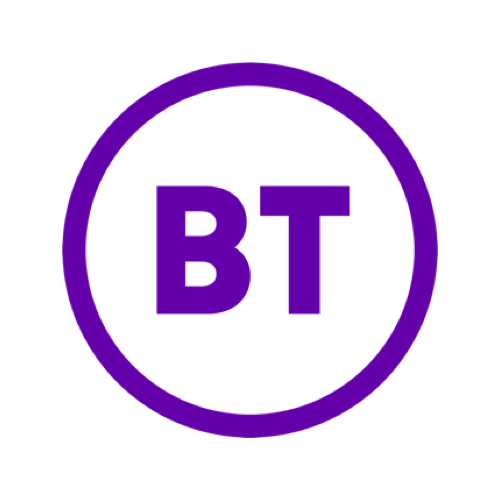Our review of BT broadband
BT Smart Hub 2 Review 2025
The BT Hub 2 has been on the market since 2018 and is powered by Wi-Fi 5 (802.11ac) technology, which dates back to 2013. While it’s straightforward to set up and works well as a plug-and-play solution, the Hub 2 also offers the option to expand Wi-Fi coverage with BT’s Wi-Fi Discs. However, despite these features, the Hub 2 is beginning to show its limitations compared to more modern routers. By the end of a two-year contract, it’s likely to feel significantly outdated, especially as Wi-Fi 7 (802.11be) is expected to become widespread within the same timeframe.
We are confident that the BT Hub 2 will be phased out during 2025, as competitors like Vodafone broadband and even EE, part of the BT Group, have moved ahead with more advanced technology. EE, for example, includes the Wi-Fi 6 Smart Hub Plus router as standard, with the option to upgrade to Wi-Fi 7 for cutting-edge performance. This places EE at the forefront of router innovation within the BT Group.
While BT broadband is an excellent and widely available service across the UK, the Hub 2 has become a weak link in its overall offering. For households with high Wi-Fi demands, such as those opting for premium-speed packages, investing in a more advanced router or exploring options within the BT Group, such as EE's Broadband options, could provide a better experience.
Compare BT DealsOne of the key benefits of the Hub 2 is the inclusion of dect phone compatibility built into the router. This means if you have any CATiq 2.1 compliant dect phones, they will work with the Smart Hub 2 without needing an additional phone base station.
Upgrade to 'BT Complete Wi-Fi’
BT offers 'Complete Wi-Fi,' ensuring seamless reception in every room with a 'strong signal guarantee.' It includes the latest Smart Hub 2 and a Wi-Fi disk. If reception isn't seamless, BT provides two additional Wi-Fi discs at no cost. After three months, claim a £100 credit if you can't achieve at least 10Mbps in every room (excluding broadband faults). Adding this feature to a new or existing contract costs an extra £10 per month.

Read BT broadband features in more detail
-
Yes! But they're an expensive way of boosting your Wi-Fi when purchased individually. BT ‘Complete Wi-Fi’ is incompatible with the first-generation Smart Hub, so you'll need a Smart Hub 2 priced at £100. Then, each additional Wi-Fi disk will cost a further £100. One disk will likely get you full Wi-Fi coverage, but if you live in a multi-storey or large house, we would advise adding a package to your contract as BT offers up to 3 FREE Wi-Fi disks. The main benefit of buying your own disk is that you don’t need to return them at the end of the contract. If you plan to stay with BT for a long time, it may be worth investing in your own new or pre-owned equipment (see ownership of hubs below for further details). Note: If you're using equipment that you purchased separately and is not owned by BT, the 'Stay Fast Guarantee' (see above) doesn't apply.
Compare BT Deals -

BT's 'Hybrid Connect' is an additional feature for your BT broadband. It's a 4G router that connects between your BT SmartHub router and EE's 4G mobile network. If your BT broadband connection fails, it seamlessly switches to the EE mobile network and restores back to BT broadband once the fault is resolved. Your hybrid 4G router will be delivered the day after you place your order, so you can get online immediately upon arrival. It's a perfect temporary solution while waiting for your BT broadband to be activated. Hybrid Connect also works with the BT Wi-Fi Complete service, ensuring you'll receive broadband in every area of your home. BT bravely calls this unbreakable home Wi-Fi. BT Hybrid Connect can be added to your broadband account for an additional £7.55 per month.
Compare BT Deals -
Call protect automatically diverts known nuisance callers to a junk voicemail. It’s incredibly effective and straightforward to use. You can also block numbers by type, i.e. international or withheld numbers. If a nuisance caller manages to contact you, it’s simple to bar them - dial 1572 and follow the voice options to block the caller. Future calls from the same number will automatically be sent to a junk voicemail. BT call protect is free and is included with your BT landline.
-
BT Parental Controls is designed to help keep your family safe online. Once activated, all devices connected to your BT Hub will have content filtered to a restriction level you set. The same safety filters apply if you sign into BT Wi-Fi with your BT ID. It’s easy to set up and manage. It’s preferable that you use a BT Hub router, but you don’t have to. To use the BT Parental Controls with your own router, you would need to update your router to use BT’s DNS settings.
-

BT TV has rebranded to EE TV. It's only a name change and still offers an immersive streaming experience, combining a 4K HDR picture with Dolby Atmos sound. The set-top box can record up to 600 hours of free-to-air TV, double that of its predecessor, the BT G4 Box. Built-in apps include BBC iPlayer, Amazon Prime Video, Netflix, BritBox, Now Cinema, Sky Cinema, Sky Sports, and plenty of Freeview channels. The setup is simple: connect the BT Pro box to your Wi-Fi, and you're good to go. Package prices vary from £20 to £78 per month, with a 24-month contract.
Compare BT Deals -
In addition to BT’s ‘Stay Fast Guarantee’, BT have also signed up for Ofcom's Voluntary 'Code of practice for broadband speed'. This stipulates that if your broadband speed falls below your guaranteed minimum speed and has not improved within 30 days of reporting the fault, you can claim a £20 refund and leave your contract without being subjected to any early termination charges. You can read more about the right-to-exit (RTE) process on our broadband speed test page.