The first step is to find your master BT socket. It's usually located near the front door or a front-facing wall. The second step is to undo the two small screws and gently remove the cover. Take care not to dislodge any extension sockets that may be attached. After removing the cover you should see a test socket on the right like this one.
The third step is to plug your broadband connection into this test socket via a small Micro Filter. By using the test socket you are effectively bypassing any internal phone wiring that might be causing your slow internet speed. After connecting to the test socket make sure your router is switched on. The router will re-connect to the internet automatically, this usually takes about a minute. Once you have a connection try a broadband speed test to see if you have improved your internet speed. If your broadband has improved, this points the finger at your internal phone wiring. This could be anything from a faulty phone to a sub-standard extension lead.
"Don't worry - it's not too geeky and the only tool you'll need is a small screwdriver!"
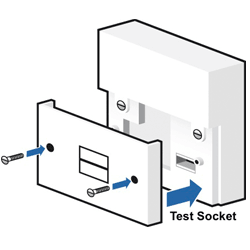 So, you need to re-attach the master BT socket and one by one unplug any additional phones or extension cables that are connected to any sockets around the house, re-testing your speed each time until you find the fault. If you do not have any other sockets or extensions around the house and find that using the test socket speeds things up, your face plate is likely to be causing the problem. Our suggestion would be to replace this with a BT iplate also referred to as a BT Accelerator. This is simple to do and is likely to further improve your speed by as much as 1.5Mbps. (This item has been discontinued)
So, you need to re-attach the master BT socket and one by one unplug any additional phones or extension cables that are connected to any sockets around the house, re-testing your speed each time until you find the fault. If you do not have any other sockets or extensions around the house and find that using the test socket speeds things up, your face plate is likely to be causing the problem. Our suggestion would be to replace this with a BT iplate also referred to as a BT Accelerator. This is simple to do and is likely to further improve your speed by as much as 1.5Mbps. (This item has been discontinued)
We recommend trying an ADSL sockets from Tandy
A very helpful in-depth guide can be found on Kitz.co.uk Improve your adsl performance
Resetting your broadband speed
Once you have found the culprit it would be worth contacting your broadband provider and asking them to reset your broadband speed. After 24-48 hours you should start to see your broadband connection improve even further. Once the line has been reset by your ISP, you can expect it to reach it's optimal speed in around 10 days.
UK Broadband speed test
