

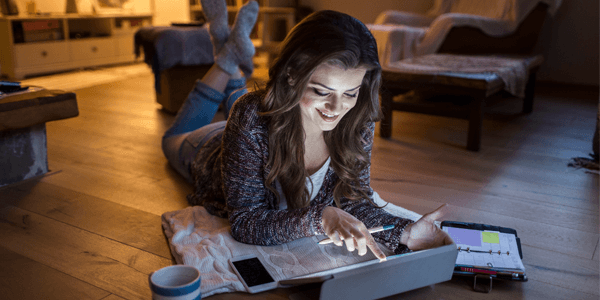
If you’re working from home full time or running a small business, a stable broadband connection is essential. The steps below outline simple ways to improve performance, limit slowdowns, and keep your connection running smoothly throughout the day.

Curious about Keepgo and their 'Lifetime Data SIM's'? We decided to put it to the test and review this flexible service. Plus, we'll reveal how to secure an extra 1Gb of data when you join. You can download your eSIM in minutes and start using it straight away.

Pre-2017, almost all ISPs (Internet service providers) offered some form of discount if you paid for your line rental in advance. Fast forward to 2023 and you will find very few telephone providers offering a pre-payment discount. BT and Direct Save Telecom are two of the few remaining providers that do still offer a discount.