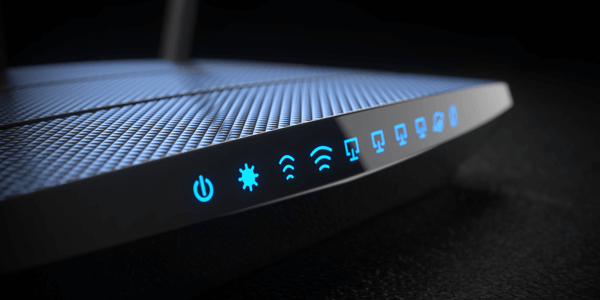Router secure guide
Router security is an often-overlooked aspect of a home's cyber defences. Because the router connects all of the online devices and works like a hub for incoming and outgoing traffic, protecting it is very important indeed.
Here are some of the key points to consider when improving your home network protection
Router Passwords
The first thing you should do to secure your router is to change the Wi-Fi password from the default one that is supplied with it. This is especially pressing if the default password is something very obvious e.g. 12345.
When you change your Wi-Fi password it will block every device connected to it. This makes sure that any unwanted visitors get evicted and you then have full control over which devices (and people) are allowed access. Furthermore, we recommend going one step further and changing your Wi-fi password on a regular basis. This is a very efficient and easy way of increasing your router’s security.
If you haven’t changed the password used to access the control panel of your router, you should do this as well. This is the password that you use to access your router’s settings. The reason this is so important is that you share this password with every router of the same model as yours. So, anyone can find the default password and username with a quick Google search. However, some routers that are supplied direct by your ISP may have unique admin passwords, but changing it is still an extra level of protection.
With access to the control panel of your router, a hacker can achieve a frightening amount, from disconnecting you from your own Wi-Fi to using your broadband connection or even changing your router's firewall security setting.
Router firmware
The software in your router is called ‘firmware’. Essentially, firmware controls the router’s functions and is responsible for the security of your network, ensuring that no devices without passwords gain access.
As cyber security is a rapidly evolving arena, keeping your router firmware up to date is strongly advised. Weaknesses in software are continually being identified and exploited. Updating firmware will patch known weaknesses and generally upgrade overall router security.
Some routers automatically update themselves. This often happens overnight, and you as the owner will most likely get some sort of notification that it’s been done. You should, however, spot-check that you always have the newest version. To find out which version of firmware your router is operating on, check in your router’s control panel. If updates don’t happen automatically, you may need to visit the manufacturer’s website and download the newest version directly.
Guest networks
Most newer routers have the option to broadcast a guest network, which is a separate network specifically created for visitors. If your router has this facility, we recommend that you take advantage of it. The key benefit of your guests using their own network is that it helps maintain your cyber protection by minimising access to the main network.
Keep things exclusive! The fewer devices with access to your network, the better. When a device connects to your main network it gets a lot of privileges. If that device has undetected malware, it may try to gain access to your router control panel?. The guest network is useful because it gives less permission to devices that connect to it.
SSID network name
If you want to secure your router even further, you should change your network name aka SSID (services set identifier). By default, it broadcasts to anyone looking for a Wi-Fi signal. If you don’t change your SSID, your Wifi network will likely show up as your router brand name (or as your internet service provider, if you rent your router). This helps people looking to compromise your cyber security work out what router you’re using, which simplifies their search for vulnerabilities. Ultimately, retaining a default SSID makes your router easier to hack.
If you would prefer your WiFi to not be visible, you can also hide your network. This will stop the router from broadcasting its SSID, making it harder for a hacker to find the network. Those devices already connected to the network will stay connected, but no new devices will be able to connect. This facility can be temporarily deactivated should you acquire new tech that you wish to add.
Disable router remote access
A lot of routers have a 'remote access' feature, which will give access to the router's control panel once the username and password have been entered. Unless you know that you need this remote access feature, we strongly recommend that you turn it off. This is because it presents another way for a hacker to potentially gain access to your router. Turning remote access off will most likely not impact you at all and it’s an easy cyber security measure to implement. To turn off the remote access feature, visit your router’s control panel.