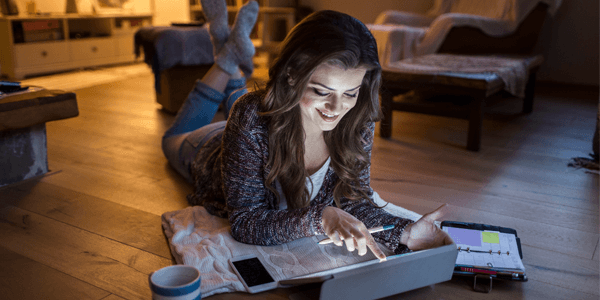If you’re working from home full time or running a small business, a stable broadband connection is essential.
The steps below outline simple ways to improve performance, limit slowdowns, and keep your connection running smoothly throughout the day.
Check broadband availability in your area
If you’re still on an older copper line, upgrading to full fibre or a strong 5G home broadband service will make the biggest difference. Use a postcode and address level checker to see what speeds you should expect at your property.
Make sure your router is set up properly
Many speed problems inside the home are caused by Wi-Fi rather than the broadband line itself.
- Place the router in the open, ideally in a central room. Avoid cupboards, low shelves, and heavy furniture.
- Keep it away from items such as microwaves, cordless phones, and baby monitors, which can interfere with wireless signals.
- When possible, connect your main work device using an Ethernet cable. Wired connections are always more stable than Wi-Fi.
Choosing a suitable router
Modern routers already include the essentials, such as dual-band Wi-Fi and support for multiple devices. The biggest improvements usually come from good placement or adding mesh nodes.
If you struggle with coverage in certain rooms, mesh systems are a practical solution. Broadband providers increasingly offer their own upgrade options. For example, Sky customers can add Sky Max Pods, which work as mesh extenders around the home. Vodafone offers Smart WiFi Plus, which uses booster units to strengthen coverage in busy areas. BT provides Complete WiFi, supplied with a Wi-Fi Disc that you position in another room to extend the signal. Additional discs create a full mesh throughout the property.
Routers using Wi-Fi 6, and increasingly Wi-Fi 7, tend to deliver smoother performance in busy households.
Subscribing to an enhanced mesh Wi-Fi system through your broadband provider can improve coverage, but it often adds a noticeable monthly cost. In many cases the equipment also needs to be returned at the end of your contract, depending on the provider’s terms.
If you’re comfortable with computers and home networking, buying your own third party equipment can offer more flexibility. A good quality router or mesh system can give you greater control over how your network behaves, including the ability to prioritise your work devices when the connection is busy.
If that feels too technical, choosing a broadband provider with simple, app based controls may be a better option. EE, for example, offers an optional feature called WiFi Enhancer. It allows you to give key devices such as your work laptop priority during the day so they receive a smoother, more consistent connection. Less important devices are automatically deprioritised in the background, which helps prevent them interfering with your work related activity.
Managing streaming and household usage
If your broadband is part-fibre or copper based, it may struggle when several people are online at the same time.
Streaming platforms like Netflix let you set the video quality for each user profile. If online meetings are being affected while others are streaming TV, you can have one profile set to standard definition for daytime use and keep another in Ultra HD for later. This simple adjustment reduces how much bandwidth is used during working hours.
This is most helpful on slower connections. If several people are online throughout the day and full fibre is available at your address, upgrading will provide a more stable experience.
Consider a 4G or 5G backup
If your work depends on cloud services, video meetings, or remote access, having a backup connection can prevent disruption.
A dedicated 4G or 5G router is far more reliable than tethering a laptop to a mobile phone. Some models support external aerials to improve signal strength in weaker coverage areas. In places without full fibre, 5G has become a strong alternative for everyday home working.
Manage peak time internet use
Cloud backups, large uploads, and operating system updates can silently use a large chunk of your connection. Try scheduling these outside working hours so they don’t interfere with calls and meetings.
When a business broadband package makes sense
Most home workers can rely on a standard residential connection, but a business package may be worth considering if:
- You need quicker fault repair or guaranteed support response times.
- You require a static IP address for specialist software or remote access tools.
- Your work cannot tolerate long periods of downtime.
Another point to consider is VAT. Residential broadband services don’t typically provide VAT receipts. If you’re running a business from home and need to reclaim VAT for tax purposes, a business broadband package may be more appropriate.
Thinking of switching providers?
We compare the UK's major broadband providers,
enter your postcode to find exclusive broadband deals in your area